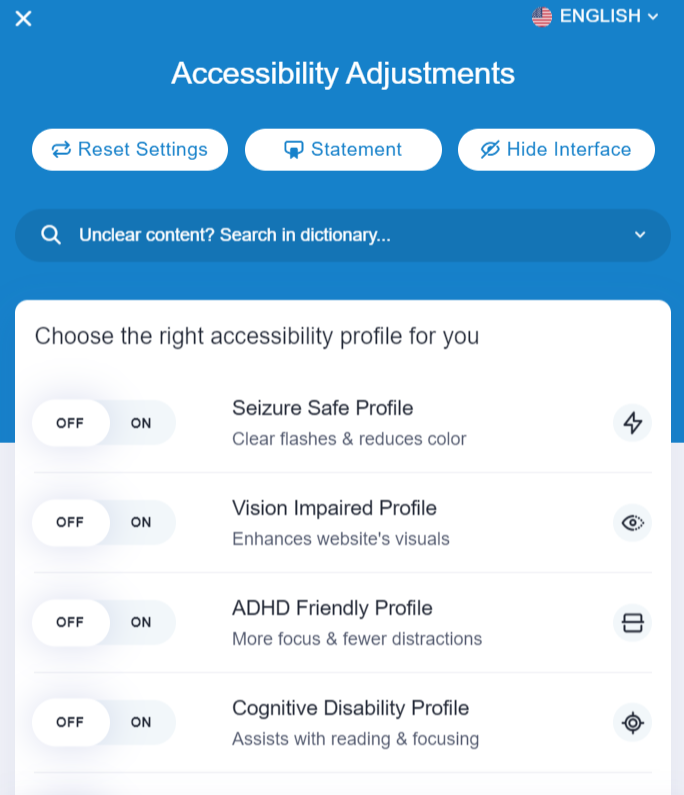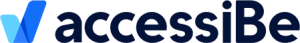February 28, 2023
Website Accessibility: Enhanced User Experience for All!
By Michelle Bake-Murphy, Communications | Fundraising
Woodview is proud to partner with web accessibility industry-leader accessiBe to make our website more inclusive to people of all abilities!
We believe in providing a welcoming, safe, and inclusive environment that meets the diverse needs of the individuals and families we serve – and that includes our digital space. If you have visual, auditory, motor or cognitive impairments, the accessiBe tools can help you have a better website experience tailored to your needs.
What’s New
Going beyond the requirements, this interface offers additional adjustments:
✅ Seizure Safe profile enables people with epilepsy to use the website safely by eliminating the risk of seizures that result from flashing or blinking animations and risky color combinations.
✅ Vision Impaired profile adjusts our website so that it is accessible to the majority of visual impairments such as Degrading Eyesight, Tunnel Vision, Cataract, and Glaucoma.
✅ ADHD-Friendly profile reduces distractions and noise, to help people with ADHD and Neurodevelopmental Disorders browse, read, and focus on the essential elements of the website.
✅ Cognitive Disability profile provides assistive features to help users with cognitive disabilities such as Autism and Dyslexia.
✅ Keyboard Navigation profile enables people with motor impairments to operate the website using the keyboard Tab, Shift+Tab, and the Enter keys. Users can also use shortcuts such as “M” (menus), “H” (headings), “F” (forms), “B” (buttons), and “G” (graphics) to jump to specific pages.
✅ Blind Users profile adjusts the website to be compatible with screen readers.
How to Use the Accessibility Widget
Easily access the accessibility tools by clicking on the blue person icon located on the bottom left corner of the website, then choose the adjustments you’d like to see in action!
If you want to return to the original version of our site, just click the ‘Reset Settings’ button to revert back. Also, the widget only works when activated, so if you don’t want or need to use these features, then nothing will change.
Your Feedback is Welcome!
We’re committed to providing a website that meets the highest accessibility standards and are always looking for opportunities to improve. If you have any questions or suggestions about the accessibility of the Woodview website, please reach out by emailing mbake-murphy@woodview.ca